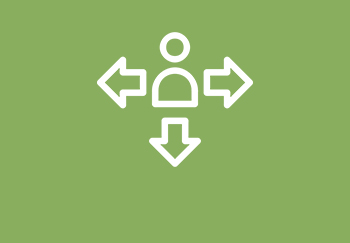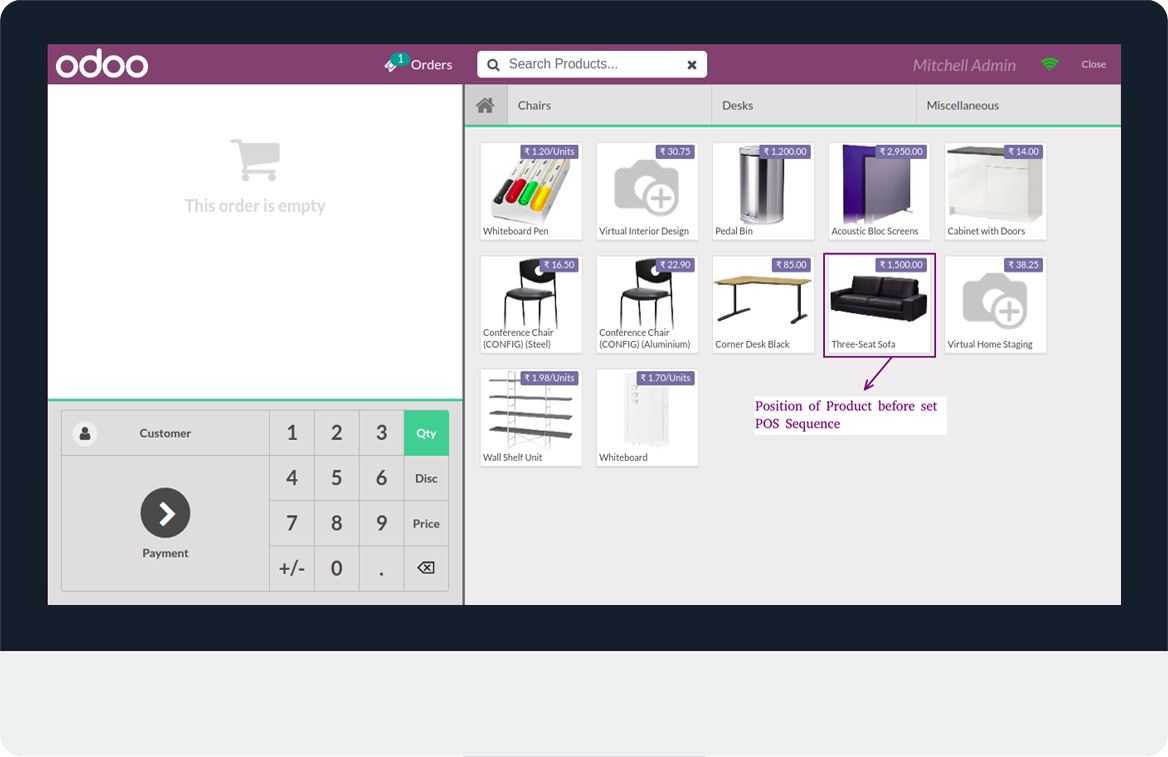
- Navigate to the Point of Sale and click on the Products menu.
- Open Products Variants sub-menu and click on Point of Sale tab.
- Now, we will set POS Sequence number.

- Now, we will open Odoo POS and check the position of configured product.
- Here, we can see configured product is in 2nd position.
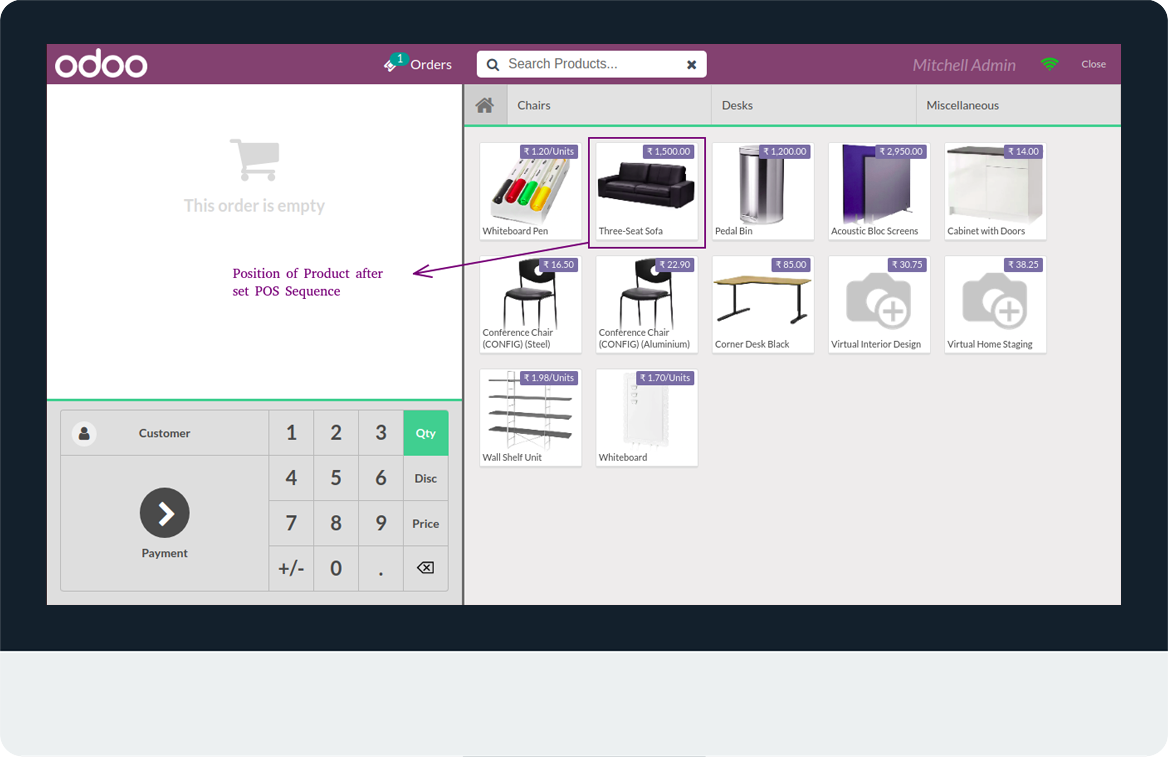
Latest Release 1.0
First version to release.